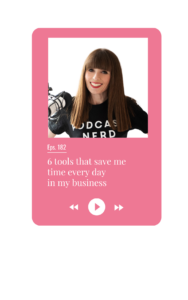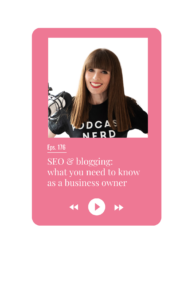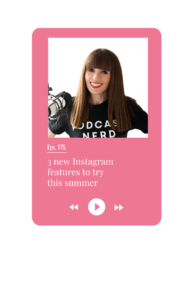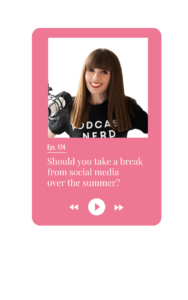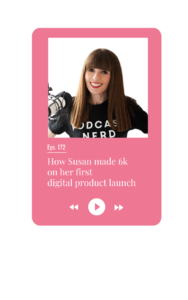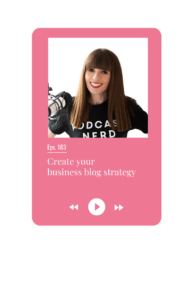
New Instagram feature: Reels Templates
May 31, 2022
Do you ever feel like you’re re-inventing the wheel every time you make an Instagram Reel?

Deciding how long each clip should be and what to include in each section.
Working out timings before you hit ‘record’ so it all fits with the music/sound effects. Then fiddling around with the clips you recorded to make sure it’s just right.
All of which means making a 30-second video could take you hours.
If any of this sounds familiar, you’ll want to hear all about this new Instagram feature which is being rolled out over the coming months: Instagram Reels Templates.
What are Instagram Reels Templates?
Instagram Reels Templates provide time-stamped templates to guide your content creation. As ever, Instagram seems to be following in the footsteps of TikTok which has had templates for some time.
When you watch a Reel from your favourite creator, a prompt will appear for you to ‘use template’. This will allow you to drop your own images/video clips into their template – so each one matches the timestamps of the creator’s Reel.
If you want to see what this looks like, here’s an image to show you where to look for this feature.
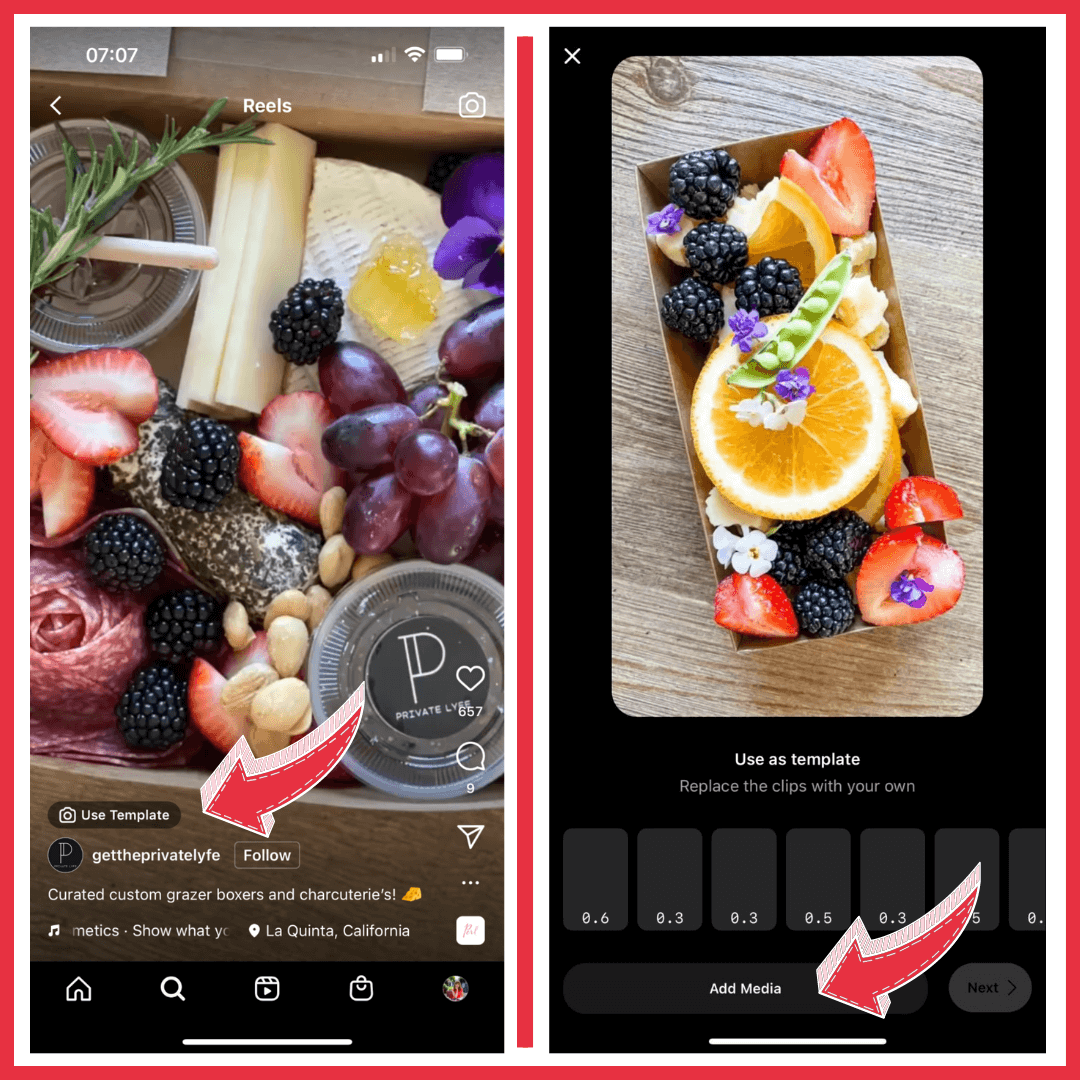
When will this feature be rolled out?
According to Instagram, this feature is currently being tested with a small group of creators. I do have access to this feature (May 2022) and I’d love to know if you do too? Do get in touch on Instagram and let me know @janmurrayuk.
Are there any downsides to Instagram Reels templates?
When I first heard about Instagram Reels Templates, I had the impression, you could use your previous Reels as templates, so I couldn’t understand why this feature wasn’t coming up on my own.
It turns out this is because templates are only available for Reels with multiple clips that have been edited together within Instagram.
If a video has been fully edited outside of the app, Instagram cannot identify the different time stamps for each clip.
I typically make my Reels in TikTok (because I find it easier to use), screen record my drafts, then add captions using a tool called Kapwing – before bringing them over to Instagram. Sometimes I also do some editing with an app called Inshot.
Which probably explains why I can’t find any templates for my own Reels. But knowing I can ‘template’ my Reels (and rinse and repeat video formats that work) might make me more likely to create Reels inside the app.
An article I read in Social Media Today highlights the risks for copying other creators’ content and recommends making sure you don’t copy frame for frame and always attribute credit where relevant.
Personally, I’d recommend tagging creators whose templates you’ve used – just to be on the safe side.
Aside from that I personally wonder if templates could stifle creativity on the platform. Although there’s no evidence of that on TikTok, I feel this could be a danger on Instagram – particularly for the business community – where I feel people sometimes just want to ‘get it done’ rather than be creative.
If you want to know more about upcoming Instagram changes/updates check out Instagram Updates for March You’ll Love.
And if you need ideas for Instagram Reels check out: 4 Instagram Reels anyone can create and How to find trending sounds/effects for Instagram Reels.
I publish an episode every month or so about Instagram updates, so do make sure you subscribe so you don’t miss an episode.
You May also like
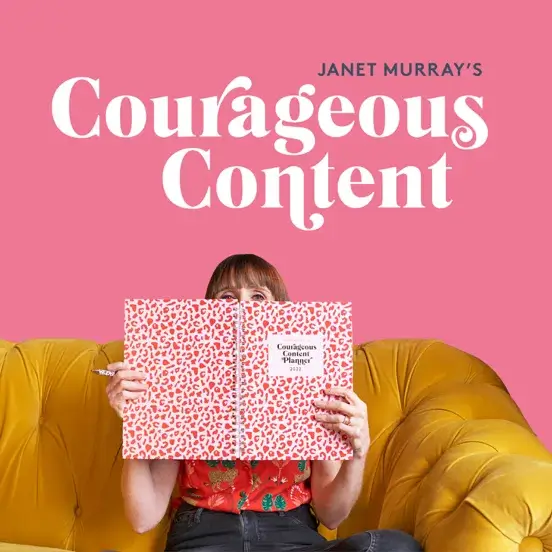
Useful Links
Janet Murray
- Website
- TikTok
- Janet Murray’s Courageous Content Live event
- Save 25% on my Courageous Launch Content Kit using the code PODCAST67.
- Save 25% on my Business Basics Content Kit using the code PODCAST67.
- Save 30% on my Courageous Email Lead Magnet Content Kit using the code MAGNET67.
- Janet Murray’s Courators Kit
- Janet Murray’s Courageous Content Planner
- Janet Murray’s FREE Ultimate Course Launch Checklist