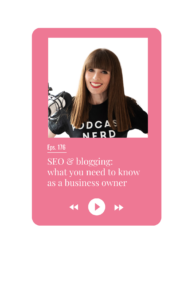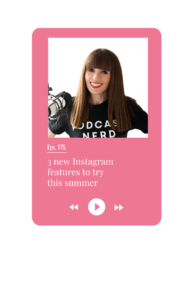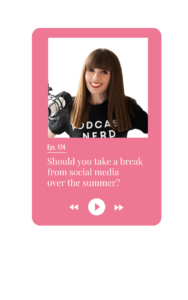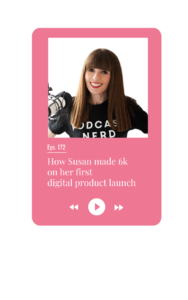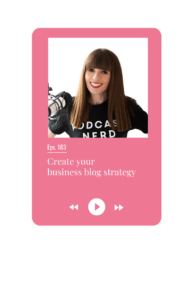
6 tools that save me time every day in my business
July 19, 2022

There are so many amazing tools out there that will save you time in your online business every day.
And, also help improve your workflow.
In this episode of the Courageous Content Podcast, I share six of my favorite tools.
Here’s 6 tools that save me time in my business every day:
1. Kapwing
I use Kapwing for video creation and editing social media videos – including adding captions on videos. It’s easy to add backgrounds you’ve created in Canva – and there is also a small library of music.
Some of my favourite features include: resizing, flipping (perfect for when you’ve recorded a video on ‘selfie’ mode and letters on a document you’re holding are back to front) and being able to upload your own fonts.
You can get started from $16 a month.
2. Ecamm live
I use Ecamm for hosting my virtual events – including my annual content planning event Courageous Content Live (which we hosted online for the past two years) and my annual Christmas market.
You can create different scenes/backgrounds, add captions and comments on the screen during your show, bring in pre-recorded video and a whole host of other clever stuff.
There are also tons of cool ways presenters can use Ecamm with tools like Zoom – which you can hear more about at my upcoming live event Courageous Content Live – as Ecamm is our lead sponsor and will leading a workshop on repurposing/batching your content.
N.B. Ecamm is only compatible with Macs – check out Restream if you have a PC.
It’s $16 a month.
3. Zapier
Zapier is a tool we use to help the various apps/tools ‘talk’ to each other.
So, for example, we use a ‘Zap’ to link our chat messenger to our email marketing provider Active Campaign – so we can ‘tag’ customers who purchase a digital product via our messenger bot and deliver their purchase and/or send follow up emails.
When I created my Courageous Content Kits I wanted clients to be able to listen to the audio training that goes with on the go – via their usual podcast app. But my private podcasts are hosted on Captivate. We use a ‘Zap’ to connect Active Campaign (our email marketing provider) with Captivate (our podcast host) so new kit customers get sent the link to subscribe to the private podcast automatically.
Pricing starts from £16.80 a month.
4. Active Campaign
We use Active Campaign for email marketing and automation.
This means (amongst many other things) we can automate sequences of sales emails, the delivery of email lead magnets and follow up (nurture sequences). And there are many features we can use to increase sales/conversions including Looked Not Booked emails for people who have clicked on the links for my products/services but not bought.
We can also automate delivery of digital products and send reminders to clients about live classes, reminders and events.
Pricing starts from $29 a month.
5. Captivate
I use Captivate to host my Courageous Content Podcast – and also the audio training that goes alongside my content kits.
I love it because it’s easy to use, has great analytics and integrations with other tools we use. Plus using Captivate feels like you’re part of a podcasting community rather than a customer. There’s a weekly newsletter with info on new features and podcast growth tips – plus webinars/events to help up your podcasting game.
The Captivate team are adding new features all the time to make your life easier as a podcaster – and you workflow including a re-usable shownotes template, calls-to-action on your podcast player and a shareable podcast website (which you can use to direct people to the various places they can listen).
There is also a guest booking feature – to make it easy to book guests in for podcast interviews.
I’m particularly excited about new integration with Descript and audio/editing tool.
It’s also really nice looking (some podcast hosting apps can be a real eyesore).
It starts from $19/month.
6. Searchie
We use Searchie for video hosting & transcriptions.
Up until recently, we mainly used Wistia for video hosting (and a bit of Vimeo) but not only did this start to get really expensive – getting captions onto videos was a challenge. And when you run a membership site, you tend to have a LOT of video content.
Searchie automatically generates a transcript and captions for your videos – which makes it perfect for course creators – but also coaches and consultants.
I love being able to send 1-2-1/group coaching clients a recording of our Zoom calls and tell them they don’t have to listen to the whole video back – they can use the search tool to find the relevant word phrase (which is exactly the same for membership videos).
Searchie also has great integrations – for example you can link it with your Zoom account so every Zoom call is automatically uploaded to Searchie – which is a great improvement for workflow.
You can also create ‘playlists’ of videos (handy for webinars).
Searchie is also starting to test ‘hubs’ that will allow you to sell digital products straight direct (including payment) – so effectively it will become a course hosting platform.
You can get started from $29 a month.
You May also like
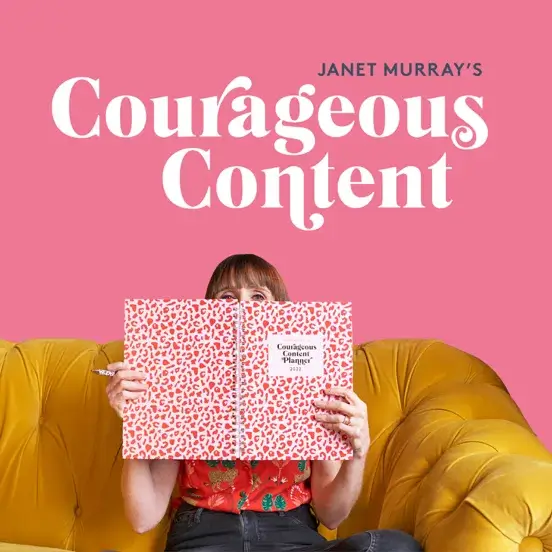
Useful Links
Janet Murray
- Website
- TikTok
- Janet Murray’s Courageous Content Live event
- Save £150 on an annual membership for Janet Murray’s Courators Club until June 30 using the code CCPODCAST447.
- Save £30 on my Courageous Launch Content Kit using the code PODCAST67.
- Janet Murray's Courageous Blog Content Kit
- Save £30 on my Courageous Email Lead Magnet Content Kit using the code MAGNET67.
- Save £30 on my Business Basics Content Kit using the code PODCAST67.
- Janet Murray’s Courators Kit
- Janet Murray’s FREE Ultimate Course Launch Checklist
- Janet Murray’s Courageous Content Planner